Finding a Business Intelligence(BI) solution that can provide accurate and comprehensive information to help them make informed and critical decisions is a major concern for many organizations today. Important business decisions depend on effective business intelligence tools, in the absence of which an business organizations can lose focus on business trends and activities that can lead them towards growth.
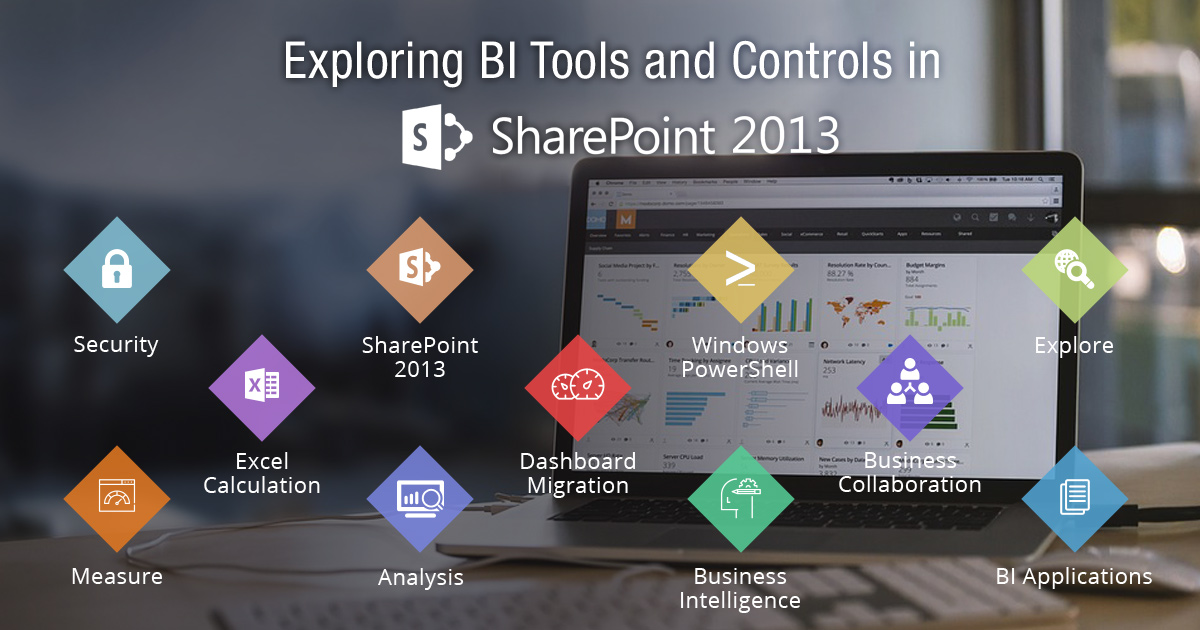
As per our last blog ‘Implementing BI with SharePoint 2013’.there are many benefits of implementing business intelligence with SharePoint 2013. Unlike other solutions, SharePoint 2013 offers comprehensive BI tools. These tools are user friendly, accessible and fully integrated with your existing Microsoft Office applications and other Microsoft technologies. SharePoint 2013 supports your Business Intelligence applications as follows.
BI tools and Controls in SharePoint 2013 Empower Your Users with Business Intelligence
SharePoint security controls like Excel 2013 BI & Excel Services, and Excel Calculation Services allow your users can enhance their analyses and presentations. They can connect to external data sources from a web interface known as Thin Client. This is enhancement but not a replacement for Excel and also includes many new features to support your BI applications as follows:
- In- Memory BI Engine (IMBI)
- Power View add-in for Excel
- Decoupled pivot chart and pivot table reports
- Trend analysis
- Data exploration improvements
- Field list and field well support
- Calculated measures and members
- Enhanced timeline controls
- Application BI Servers
- Business Intelligence center update
Users can achieve functionalities to create and share context driven and rich dashboards with collaboration of data and contents with PerformancePoint Services. By using these services you can achieve multi-dimensional data-source integration and enhanced security. ‘What you see is what you get’ (WYSIWIG} Dashboard Designer and dashboard creators enable users to publish their own BI to SharePoint with secure data access via data managers. It includes many new features to support your BI applications as follows:
- Dashboard migration
- Filter enhancements and filter search
- BI center update
- Support for analysis services
- Performance point support on iPad
Users can create, share, view and add comments on dynamic Visio diagrams and graphical interfaces with full power of Visio service. Users can connect to external data sources from a web interface, also known as Thin Client, with multiple data source connectivity. You can implement SharePoint Security controls and Visio diagrams effectively and easily. It also includes many new features to support your BI applications as follows:
- Maximum cache size
- Health analyzer rules
- Updated Windows PowerShell Cmdlets and Set-SPVisioPerformance
- Commenting on drawings supported
Powerful reporting, interactive dashboards, and centralized control are some of the striking features of BI in SharePoint 2013 among others.
Business intelligence with SharePoint 2013 provides a trusted platform and completely integrated solutions for business collaboration. With these solutions you can empower employees to make more informed and better decisions faster.
Call us at 484-892-5713 or Contact Us today to learn more about exploring BI tools and controls in SharePoint 2013.


