In today's digital age, businesses generate an enormous amount of data through various applications and systems. Large and small businesses alike use multiple applications and disparate systems to organize and manage their information, such as CRM software, inventory management systems (IMS), enterprise resource planning (ERP) software, supply chain management (SCM) systems, human resources information systems (HRIS), and accounting software, among others.
However, when these systems operate independently, the data they produce is siloed and fragmented, making it challenging to gain a complete, 360-degree view of business operations. For instance, a customer's purchase history may be stored in the CRM system, while their payment information is recorded in the accounting system, and their shipping details are saved in the SCM system.
Without a way to connect these systems, businesses cannot access the complete picture of their customer's journey or understand how different aspects of their operations are connected.
Integrating systems can also streamline business operations, reduce duplication of effort, and increase productivity. For instance, an integrated system can automatically transfer data from the Custom CRM Development Solutions to the accounting system, reducing the need for manual data entry and minimizing the risk of errors.
Let’s get into the details of why tally integration is required.
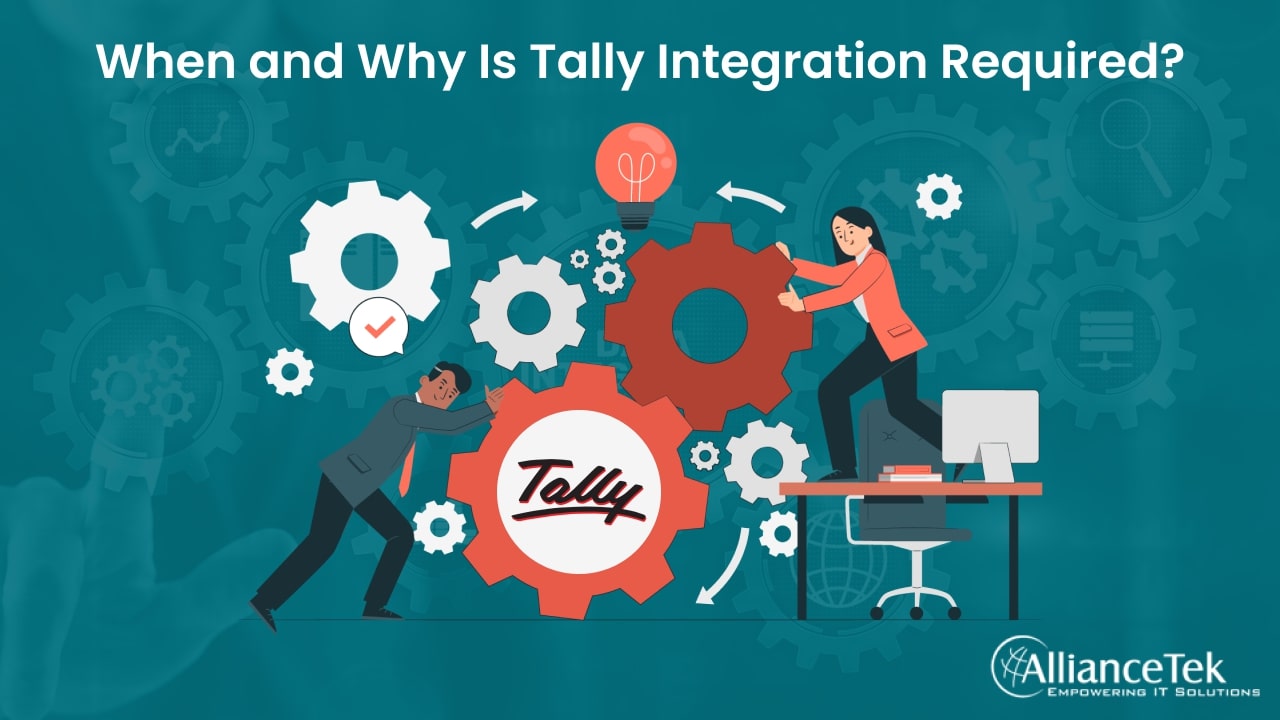
Business Intelligence Solutions
BI or Business Intelligence Solutions refers to the process of connecting different software applications and databases in order to enable the flow of data and information between them. This can be done through various means such as APIs (Application Programming Interfaces), web services, middleware, and other integration tools.
When different systems within an enterprise are integrated, it provides a centralized view of transactions and business-critical information, which can be accessed by authorized users. This visibility allows for a better understanding of the organization's operations, customer’s needs, market trends, and other key insights that can help in making informed business decisions.
Furthermore, this Business Intelligence Services aid management by providing real-time data and analytics, which can be used to track progress, identify opportunities, and mitigate risks. This allows managers to quickly respond to changes in the business environment and take proactive measures to improve efficiency and profitability.
Integration also enables workforces to make informed decisions by providing them with access to relevant information at the right time. This empowers employees to respond to customer needs more effectively and make smarter decisions in their day-to-day work.
What Is Tally?
Tally is a popular accounting software used by small and medium-sized businesses to manage their financial transactions. It is designed to simplify accounting processes by automating tasks such as bookkeeping, inventory management, invoicing, and tax reporting.
Tally is used to keeping track of financial transactions, such as sales, purchases, receipts, payments, and bank transactions. The software maintains an accurate record of all financial activities and generates various financial reports, including balance sheets, profit and loss statements, cash flow statements, and tax reports.
The software is available in several versions, including Tally.ERP 9, TallyPrime, Tally. Server 9, and Tally on Cloud, and it can be used on both Windows and Mac operating systems.
Why Is Tally Integration Required?
Tally integration refers to the process of connecting Tally with other business applications or systems to enhance functionality and streamline the workflow of the organization.
Here are some reasons why Tally integration may be required:
# Efficient Data Transfer
Tally integration helps in transferring data from other systems such as CRM Solutions, Enterprise Resource Management (ERP), or POS systems to Tally and vice versa. This reduces the need for manual data entry, saving time and minimizing errors.
# Centralized Data Management
Tally integration allows businesses to manage all their financial data in one central location. This makes it easier to track transactions, generate reports, and make informed business decisions.
# Customized Solutions
Tally integration enables businesses to create custom solutions that meet their specific needs. For example, a business may integrate Tally with a custom-built inventory management system to automate inventory updates and alerts.
# Increased Productivity
Tally integration can automate many routine tasks, allowing employees to focus on more strategic tasks. This can result in increased productivity and efficiency.
# Improved Accuracy
Tally integration helps to reduce errors and inaccuracies that can occur during manual data entry. This can result in more accurate financial reports and better decision-making.
How Do I Integrate Tally?
To enhance its functionality, Tally provides three APIs that enable businesses to integrate and facilitate read/write capabilities. These APIs include XML, ODBC, and DLL with support for Tally Definition Language (TDL).
# Extensible Markup Language (XML)
XML is a widely used approach for exchanging information between different systems. It provides a flexible, standardized way of representing data in a structured format that is easily readable by both humans and machines.
One of the key benefits of using XML for integration is its ability to support both read and write capabilities. This means that Tally, a popular accounting software, can both retrieve data from and send data to external systems using XML. This allows Tally to easily integrate with other systems, such as CRM Integration, e-commerce platforms, and other business applications.
XML also provides support for web services, which is a standardized way of communicating and exchanging data between different software applications over the internet. With web services, Tally can communicate with any system that is capable of sending and receiving XML requests and responses over HTTP, which is the protocol used for transmitting data over the web. This makes it easy for Tally to integrate with a wide range of external systems and platforms.
# Open Database Connectivity (ODBC)
ODBC (Open Database Connectivity) is an application programming interface (API) provided by Tally, which enables external applications to access data from Tally, regardless of the database management system (DBMS) being used. ODBC acts as a middle layer between the application and the DBMS, allowing the application to retrieve data from Tally without having to know the intricacies of the database.
The main advantage of using ODBC is that it provides a standard way for external applications to access data, regardless of the type of database being used. This means that businesses can use different applications to retrieve data from Tally without having to worry about compatibility issues. Additionally, because ODBC provides read-only functionality, businesses can be sure that the data in Tally remains secure and consistent.
Tally provides an ODBC interface that enables applications to communicate with the Tally database. This interface allows businesses to retrieve data from Tally, such as customer information, sales data, and financial information. By making it easier for businesses to access data from Tally, ODBC helps to refine business processes and increase efficiency.
# Dynamic Link Library (DLL), which supports Tally Definition Language (TDL)
TDL is a programming language used to customize the functionality of the Tally accounting software. Tally is a popular accounting software used by businesses to manage their financial transactions, inventory, and other business processes. TDL allows businesses to make code-level changes to the software, such as customizing the user interfaces, reports, and business logic, to meet complex requirements.
TDL enables businesses to enhance or change the default behaviour of Tally, such as adding new functionalities, modifying existing features, and creating new reports. It also provides flexibility in terms of adding new data elements, integrating with other applications, and modifying document printouts.
With TDL, development teams can export data from Tally, format it, and build an XML structure. This XML structure can then be pushed back into Tally, allowing for customization of the software. TDL also provides read-and-write functionality, which allows teams to query any report in Tally and retrieve data in XML format, which can be pulled into other applications.
However, using TDL requires skilled resources as the language can be challenging to learn due to its unique syntax. Therefore, businesses must have trained developers or programmers who understand the TDL language and can use it to make necessary modifications to the Tally software.
Overall, connecting systems is crucial for businesses to achieve a complete, 360-degree view of their operations and make informed decisions based on accurate and timely data. By leveraging the power of integrated systems, businesses can streamline their operations, improve productivity, and enhance the customer experience.
How Can AllianceTek Help?
AllianceTek is a technology solutions provider that can help your organization integrate with Tally. Through the integration of Tally with your organization's systems, our experts can help you streamline financial management processes, reduce manual data entry, and automate accounting tasks. This can help to reduce errors, save time and costs, and improve the accuracy and efficiency of your accounting operations.
At AllianceTek, we understand that every organization has unique needs and requirements when it comes to accounting and financial management. That's why we work closely with our clients to understand their specific needs and design customized solutions that meet their unique business requirements.
Learn more about AllianceTek and find out how we can help you unify your enterprise for superior business intelligence and collaboration.
Call us at 484-892-5713 or Contact Us today to know more details about the When and why is Tally Integration Required.


