Boost the Bottom Line with Workflow Efficiency
When you use streamlined processes and systems to solve workflow problems, businesses run more efficiently and with higher profit margins. So, what better place to start showcasing the value you add to your company than by helping streamline workflows with the use of SharePoint?
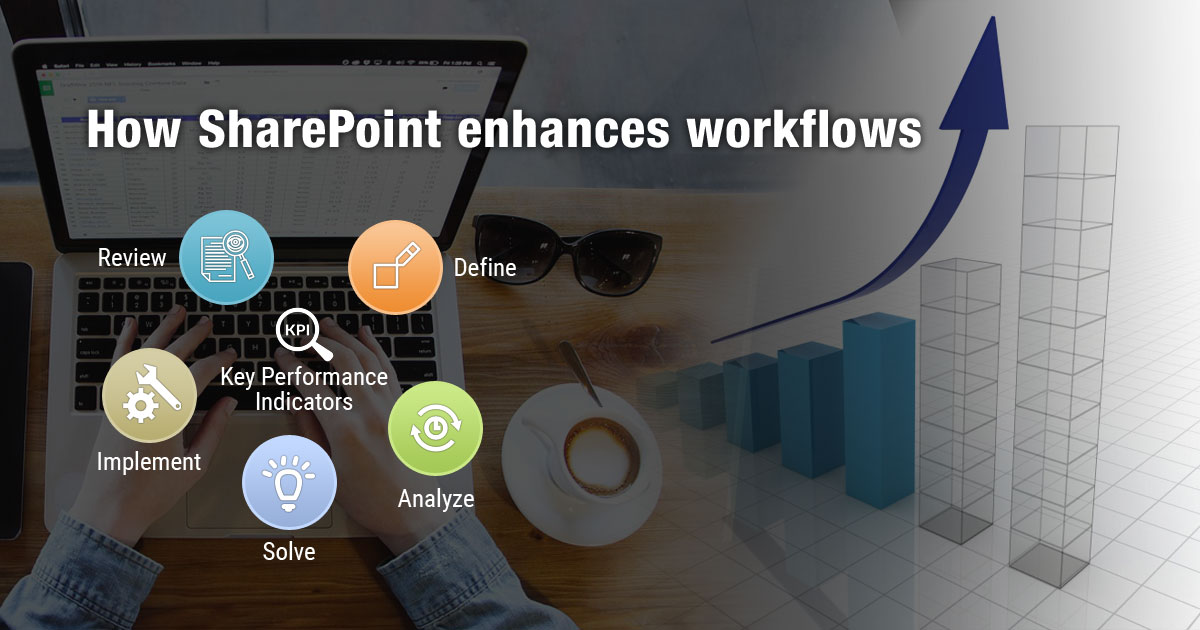
Below are a few examples of workflows you can automate to save time and money.
Is SharePoint a Good Workflow Solution?
SharePoint is an easy-to-use, quality workflow engine that fits seamlessly with other Microsoft software such as Excel and PowerPoint. Power users can simply point and click their way through the platform to develop simplified workflows that don’t break down.
-
Purchase Requisitions
You want to use resources wisely, but you don’t want an approval process that moves like molasses, holding employees back because they don’t have what they need to get their jobs done.
-
Processing help-desk tickets.
When an employee requests help, it’s because a technical issue has reared up and stalled their project. The sooner you solve it, the quicker they are back up and running. Since unresolved help requests equal unproductive associates, you don’t want help-desk tickets falling through the cracks.
-
Document review and approval.
Whether it’s a capital authorization for new software development, or an approval for an advertisement, documents that have to be reviewed, modified and agreed on by several people, have a habit of getting hung-up or lost. With SharePoint workflows, you never have to worry whose in-box has swallowed up an important document.
-
Vacation Requests
Are vacation requests lost in a string of emails?
If so, you need a process that assures supervisors receive vacation request alerts. Once they sign-off on them, employees get the okay and human resources managers are informed so they can track days off. Planned vacation time then is magically added to a calendar, making everyone aware when someone will be out.
In addition, SharePoint is not limited to what you find in the box. It is designed to be customizable, so if you have a specific, unmet need, AllianceTek developers can extend SharePoint capabilities to meet that requirement. See how it’s done
SharePoint or Custom Solution?
It may seem daunting to learn the ins and outs of a platform as large as SharePoint. However, it is worth taking time to learn its capabilities because the alternative might be starting from scratch to design a customized solution.
And while creating a customized workflow solution is possible, it’s time-consuming. It’s like trying to do accounting in Excel—you have to build each and every macro and then make sure they don’t conflict with each other.
SharePoint, on the other hand, is like doing your accounting in Quick Books—it’s already set up to do what you want to do. Once you’ve tailored SharePoint to your needs, no one will know it wasn’t designed specifically for your business.
What to Think Through Before Recommending SharePoint
There are several questions you should consider before advocating any program to the occupant of the corner office.
- Is it a platform that is comprehensive and good for the long haul?
- Is it widely accepted?
- Is talent available to help with its implementation?
- Can your internal team create the base capabilities your organization needs without having to call in outside consultants?
- Does it provide you with the means to get started quickly and cost-effectively?
- Does it fit well with your technology base? For example, if you use Microsoft software, it’s likely a good fit.
- Can you scale this solution as your business grows?
Of course every situation is different, but we believe the answer to these questions is a resounding ‘yes’. SharePoint hits the sweet spot. It provides the balance between being able to customize a workflow solution to your needs, and an out-of-the box solution that’s quick and cost-effective to use.
Call us at 484-892-5713 or Contact Us today if you’d like to discover more about how a SharePoint implementation can help you.


