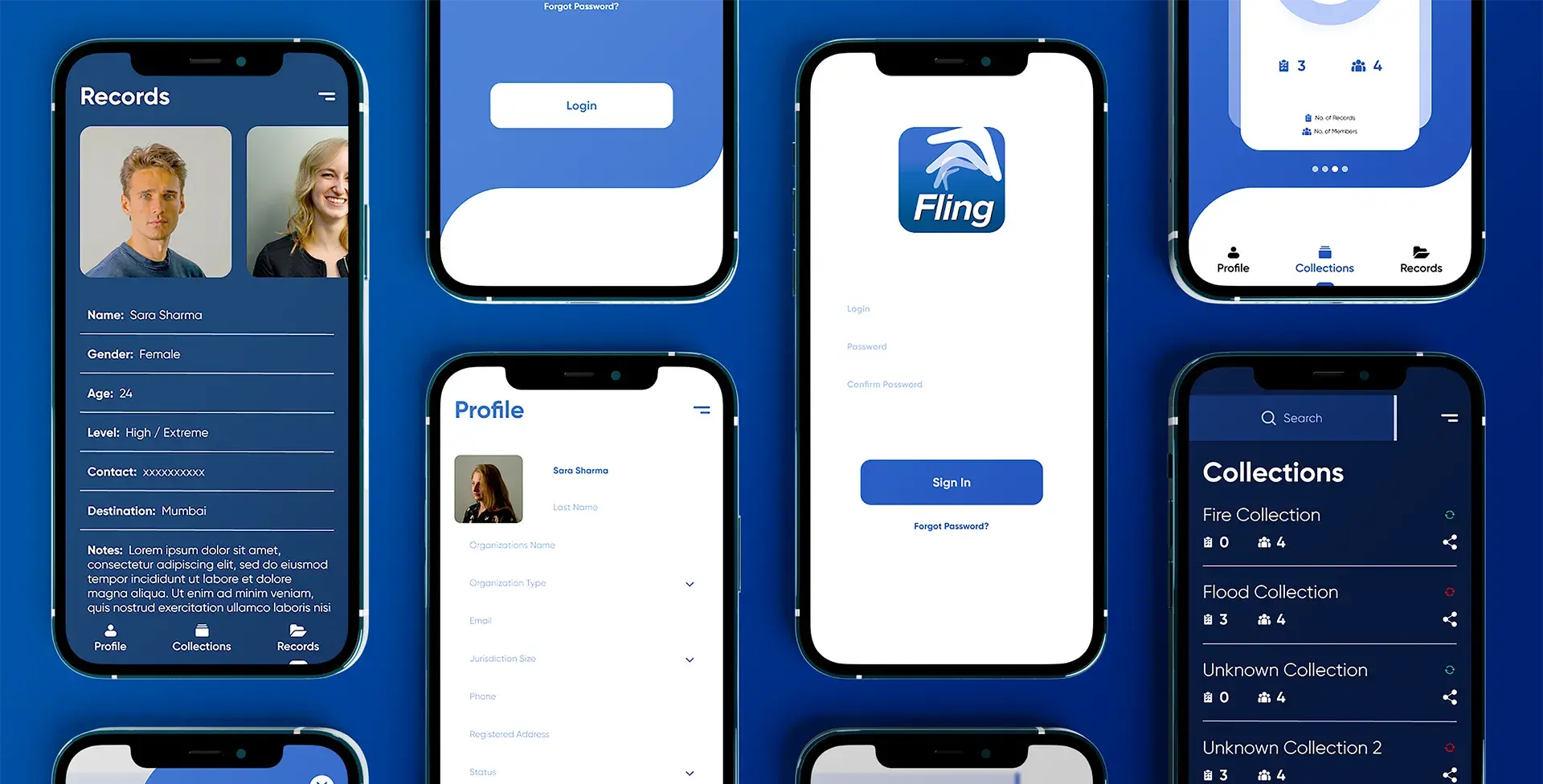
Portfolio
Patient Information App

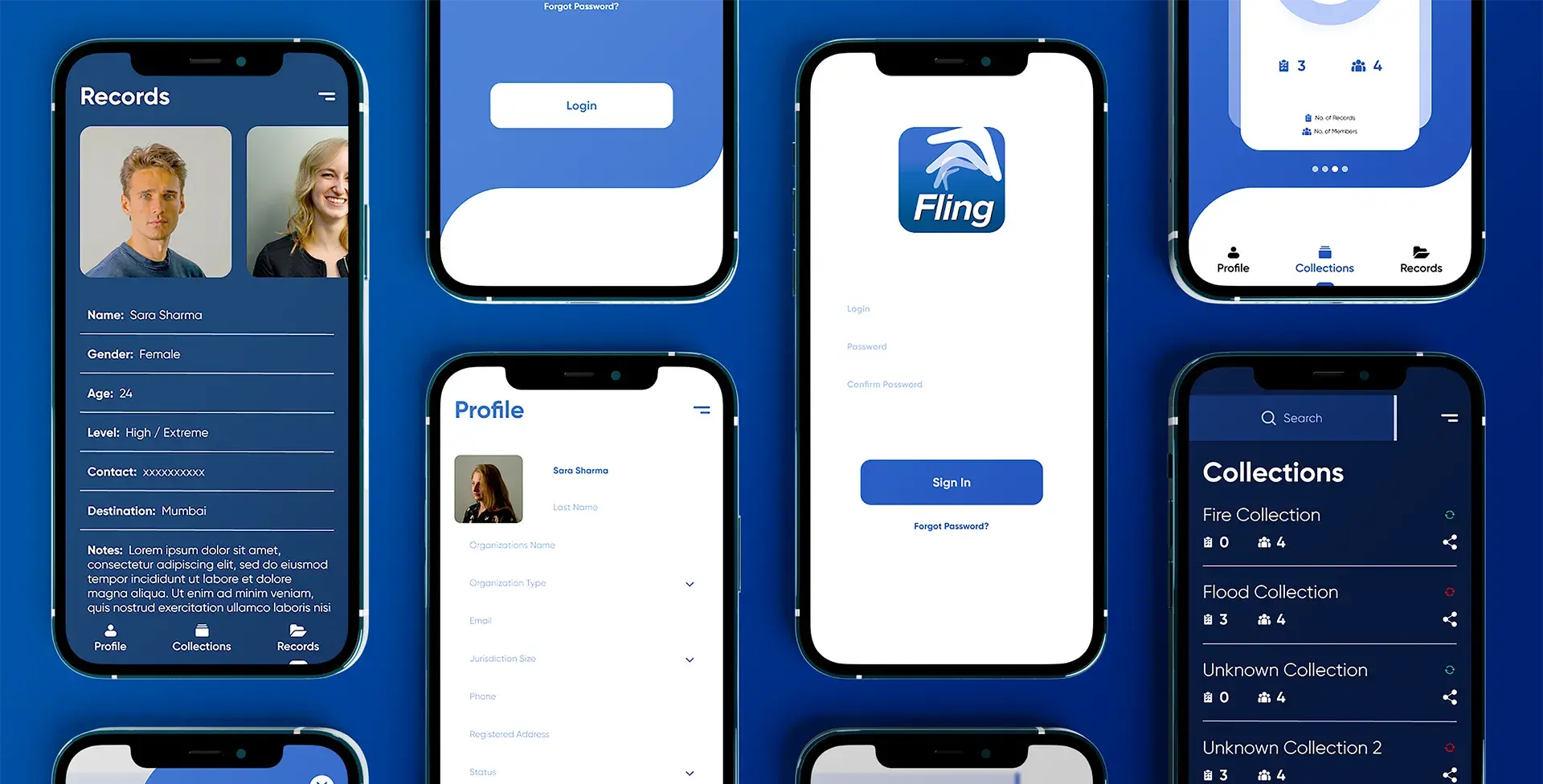

A client working in professional emergency response and preparedness wanted a tool to increase emergency preparedness, medical and operational command and response, and damage mitigation for organizations to deliver positive outcomes in the time of emergency and disaster situations. They wanted to offer their services to state, local, and federal public safety agencies, hospitals, schools, small to large businesses, community groups, non-profit organizations, and individuals interested in gaining skills to prepare for and take action pertaining to active violence incidents or emergencies.

The client was looking for a patient-tracking application that could be used by any group, agency, or even an organization to keep track of patients from the beginning of any incident, accident, or emergency through hospital admission. The client wanted a useful application that could be used for immediate response to casualties and that law agencies could use to track witnesses or victims during or after the investigation. It could also help emergency managers to track victims and survivors during reunification efforts. They also wanted something that could have all the information of a patient including age, gender, category, contact, and destination so that it could automatically detect the location and time of the incident.
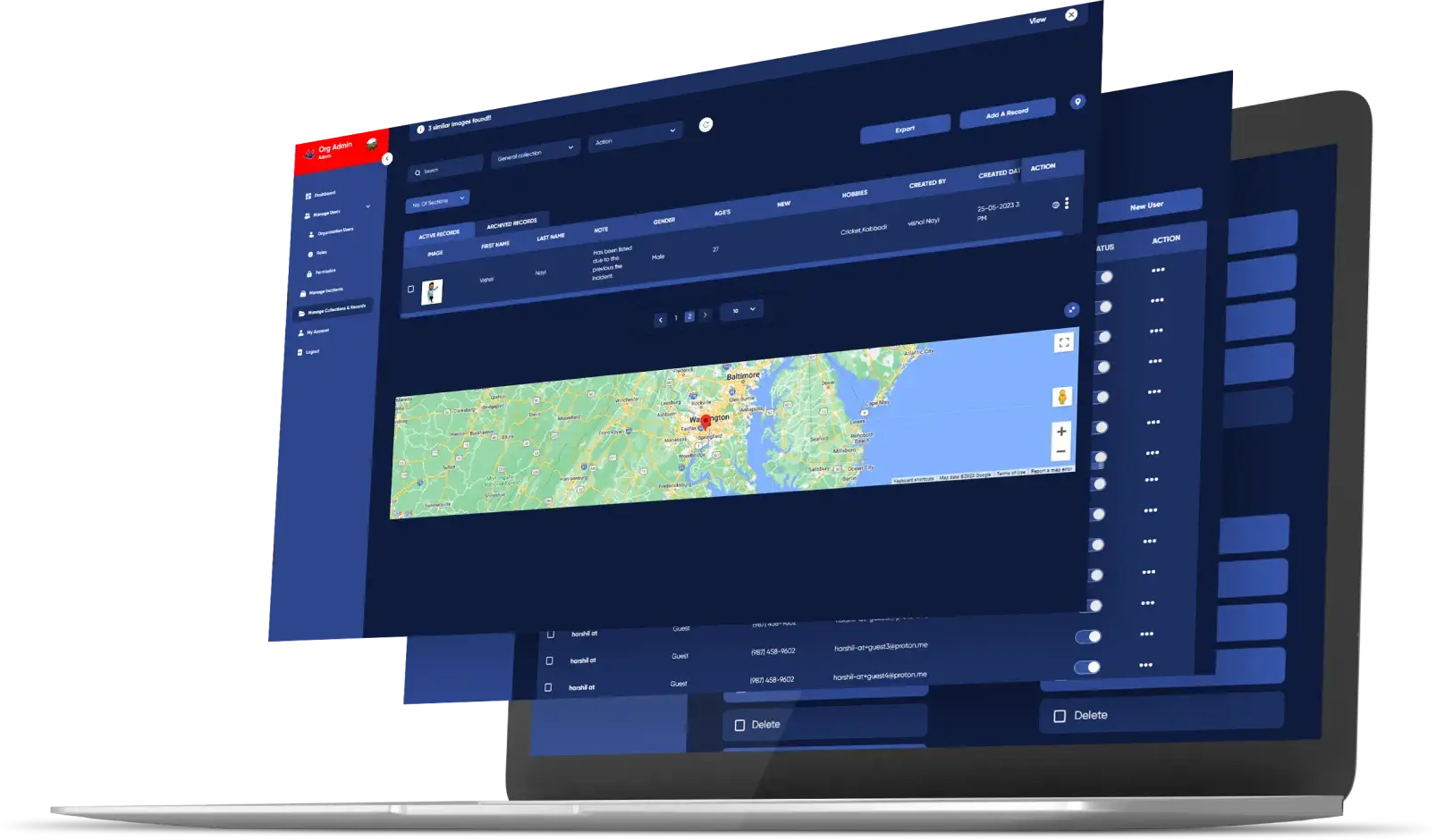
01
Eliminate Duplicate Data
The client wanted an easy-to-manage application that could oversee the development of a portal and application and handle patient records in accordance with organizational standards, eliminate duplicate data, and track information from the time of an incident until the patient is admitted to the hospital and linked to previous records.
01
The team of AllianceTek understood the assignment and created a hierarchy in the application with four main roles to manage the patient records: Super Admin, Data Manager, Organization Admin, and Flinger.
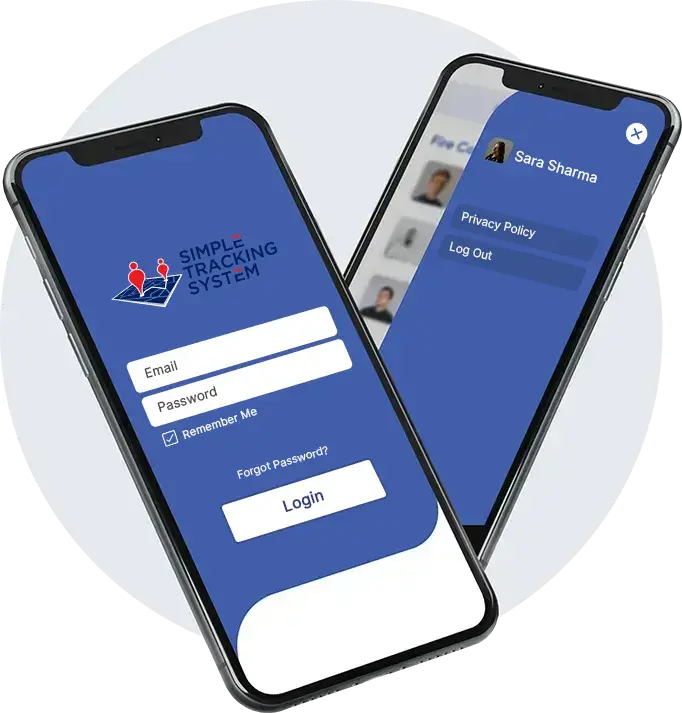
01
to manage and search the organizations.
to enable/disable organizations from the portal.
to keep track of data managers and add, invite, block, unblock, grant and revoke permissions for the application.
02
to view and manage the total & active collections and organization users and also update organization account details.
to view the roles and descriptions.
to permit multi-user access to role-based permissions for various types of fields and sections.
to manage and filter the features as needed.
to create different collections for flingers.
to execute several operations on collection-based records, such as finding a match, linking records, archiving/unarchiving/exporting data, etc.
to find a match function that could trigger the image-matching algorithm to execute in the background and access all of its data to locate similar photos.
to link records, which could be useful for discovering patient records and connecting them for any medical history, complete with time, location, etc., and for eliminating duplicate records belonging to the same individual.
03
to access all relevant details and manage Flingers and Data Managers.
to invite new users to the admin panel and grant or revoke access to existing ones.
to update and manage any intake from data managers and flingers.
to perform search and filter functions for Flingers and data administrators.
to temporarily or permanently disable access to the Data Managers.
04
to set a password while joining for the first time.
to change passwords, request a password reset, and edit their profile.
to see a complete inventory of Flinger's current holdings.
to access all active collections such as name, members, and the total number of records.
to set any collection as active and view and record offline.
02
Accurate Image-matching System
The client wanted to simplify the complex feature of the image-matching system on the application with the database. It was the most important feature of the application so it had to be accurate and uncomplicated.
02
In order to develop an accurate image-matching tool, the professional team of Alliancetek began investigating a wide range of possible options. In order to develop an image-matching solution, we used the algorithms included in Facebook DeepFace, Google FaceNet, and the default VCC. The image-matching technology was created by AllianceTek to allow for the matching of pictures not only in individual shots but also in group photographs.

03
Emergency Offline Data Access and Background Sync
The client wanted to include a feature finding the precise location on the maps by making use of the image metadata and recording the location on the data and images. Also, the client wanted access to data locally in an emergency, regardless of internet access. They also wanted to manage background sync and keep Flingers from manipulating captured data.
03
AllianceTek provided a solution for obtaining an address with the help of latitude and longitude coordinates of the location from where the picture was taken, which could be used for identifying specific locations. The application was designed by AllianceTek in such a manner that the user was able to view the collections as well as the data even when they were not connected to the internet, which could be synchronized with the backend whenever the device in question got access to the internet. Once-captured data was unchangeable and synced automatically in the background, freeing up Flinger's attention to focus on other app tasks.
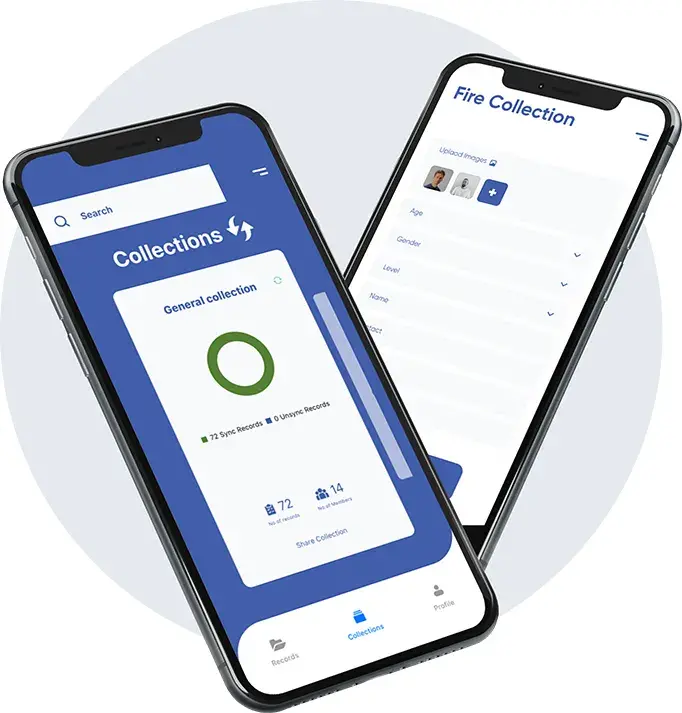
AllianceTek created and built a highly intuitive UI and made the app very user-accessible; the client had been using an old technology that was unreliable and lacked an intuitive UI on both the app and the admin side.
The client now had a more dependable and precise method of monitoring and managing data with the help of image-matching features and face recognition using machine language.
We also included location mapping of the images so that it would be easier to find where the image was captured.
The new system clearly defined roles and authorization, allowing role-wise feature access to be granted to the workers.
The client could enroll any number of companies on the platform, and the organizations could invite their employees to the platform.
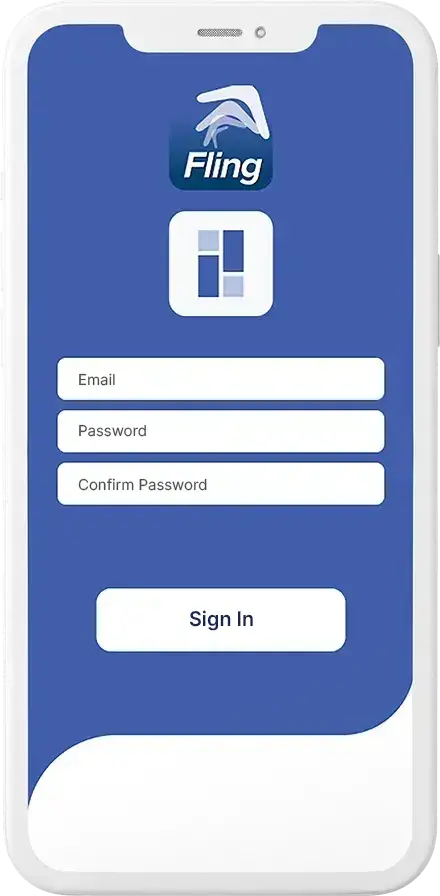
As an IT partner and solutions provider, AllianceTek will help you follow your objective and implement strategies that are unique to your business to see it through to completion.
The AllianceTek team provided consultation and guidance to the client at key points in the project's evolution, helping the client make important decisions about the platform and informing the client of the best possible outcomes for any features and functionalities the client had conceived of and delivered effectively.
Alliancetek has brought clients' visions to reality by executing projects on schedule and within budget.
Developed efficient face recognition and address search from latitude and longitude algorithms, etc.