The "Farm is Unavailable" error is a common issue that occurs when trying to connect to a remote SharePoint farm. This error message usually indicates that the SharePoint farm is not available or is experiencing connectivity issues.
There are several reasons why the SharePoint farm may be unavailable, including network connectivity issues, server maintenance or updates, or configuration issues.
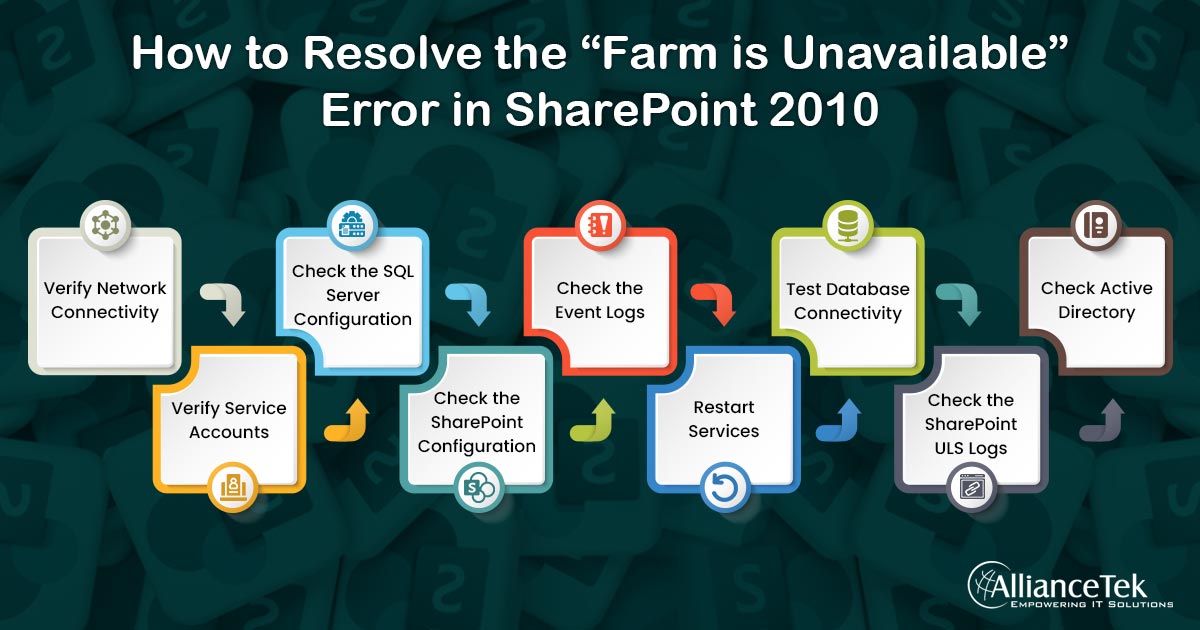
What Is the “Farm is Unavailable” Error?
The "Farm is Unavailable" error is a common issue that SharePoint administrators may encounter. This error occurs when the SharePoint server is unable to connect to the SQL Server, which is the database server that stores SharePoint content and configuration data.
There can be a variety of reasons why this error occurs, including network connectivity issues, incorrect service account credentials, misconfigured firewall settings, or SQL Server configuration issues. When this error occurs, users may not be able to access their SharePoint sites or content, which can impact their productivity and ability to collaborate.
The error message itself can be vague, and may simply state "The farm is unavailable," making it difficult to pinpoint the root cause of the issue. In some cases, more detailed error messages may be logged in the SharePoint logs or event viewer, providing additional clues as to what may be causing the issue.
We encountered the “Farm is Unavailable” error while configuring SharePoint on the local server:
Causes of “Farm is Unavailable”
In addition to the causes mentioned earlier, there are a few other factors that could lead to the "Farm is Unavailable" error in SharePoint. These include:
- DNS issues can cause the "Farm is Unavailable" error in SharePoint. SharePoint relies on DNS to resolve server names and IP addresses. If there are DNS issues, it could prevent SharePoint from connecting to the SQL server, which would result in the error. To resolve this issue, administrators can check the DNS settings on the SharePoint server and ensure that the DNS server is correctly configured.
- Application pool issues can also cause the "Farm is Unavailable" error in SharePoint. If the account used for the application pool does not have the required permissions to access the SQL server database, it could prevent SharePoint from connecting to the database and result in an error. To resolve this issue, administrators can check the application pool account credentials and ensure that the account has the required permissions to access the SQL server database.
- Firewall or proxy settings can sometimes prevent SharePoint from communicating with the SQL server, resulting in the "Farm is Unavailable" error. To resolve this issue, administrators can check the firewall and proxy settings on both the SharePoint and SQL servers and ensure that they allow the necessary traffic to pass through.
- Outdated software, including the SharePoint and SQL server software, can sometimes cause the "Farm is Unavailable" error. This can be resolved by updating to the latest version of the software. Administrators can check the version of SharePoint and SQL server running on their environment and update to the latest version.
- Service or application failure can also cause the SharePoint farm to become unavailable. This can be caused by hardware or software issues, or by configuration errors. Administrators can check the SharePoint and SQL server logs to identify any services or applications that have failed and resolve the issue accordingly. Additionally, administrators can review the SharePoint configuration and ensure that it is correctly configured.
Troubleshooting “Farm is Unavailable”
When troubleshooting an issue in a SharePoint farm where the root cause is not immediately clear, it's important to follow a systematic approach. In this case, the first step was to check all the credentials in the farm and refresh them. However, when that did not resolve the issue, the team resorted to using a troubleshooting checklist.
One of the key components of this checklist was to verify the network connectivity and user accounts in Active Directory. SharePoint connects to the SQL Server through a domain account, which means that the user account must be properly configured in Active Directory to enable communication between the servers.
When troubleshooting the "Farm is Unavailable" error in SharePoint, it's essential to have a systematic approach to identify the root cause of the problem. Here's a step-by-step troubleshooting checklist that you can follow:
# Verify Network Connectivity
Ensure that the network connectivity between the SharePoint server and the SQL server is proper. Check for network outages, firewall rules, and proxy settings that may be blocking the communication.
# Verify Service Accounts
Check the service accounts used by SharePoint and SQL Server. Ensure that the credentials are correct and have the required permissions to access the databases.
# Check the SQL Server Configuration
Verify the SQL server configuration, including the SQL server version, service pack, and patch level. Ensure that the necessary SQL server features and services are enabled.
# Check the SharePoint Configuration
Verify the SharePoint configuration, including the version, patch level, and service packs. Ensure that the necessary SharePoint features and services are enabled.
# Check the Event Logs
Check the event logs on the SharePoint and SQL servers for any error messages related to the "Farm is Unavailable" error. Look for specific error codes that can help you identify the root cause of the issue.
# Restart Services
Restart the SharePoint and SQL server services to see if that resolves the issue.
# Test Database Connectivity
Test the database connectivity by running a SQL query against the SharePoint databases to verify that they are accessible.
# Check the SharePoint ULS Logs
Check the SharePoint ULS (Unified Logging Service) logs for any error messages related to the "Farm is Unavailable" error. The ULS logs can provide detailed information about the error and help you identify the root cause of the issue.
# Check Active Directory
Verify the user account in the Active Directory to see if it's proper. Check if the account is active and has the necessary permissions to access SharePoint and SQL Server.
By following this checklist, you can systematically identify the root cause of the "Farm is Unavailable" error and take the necessary steps to resolve it.
Hopefully, one of these troubleshooting steps will resolve the error. If you were unable to fix your “Farm is Unavailable” error after following these steps, then drop us a comment. Let us know if you found another way of solving the error.
Call us at 484-892-5713 or Contact Us today to know more details about How to Resolve the “Farm is Unavailable” Error in SharePoint 2010.


