Portfolio
E-Learning Platform
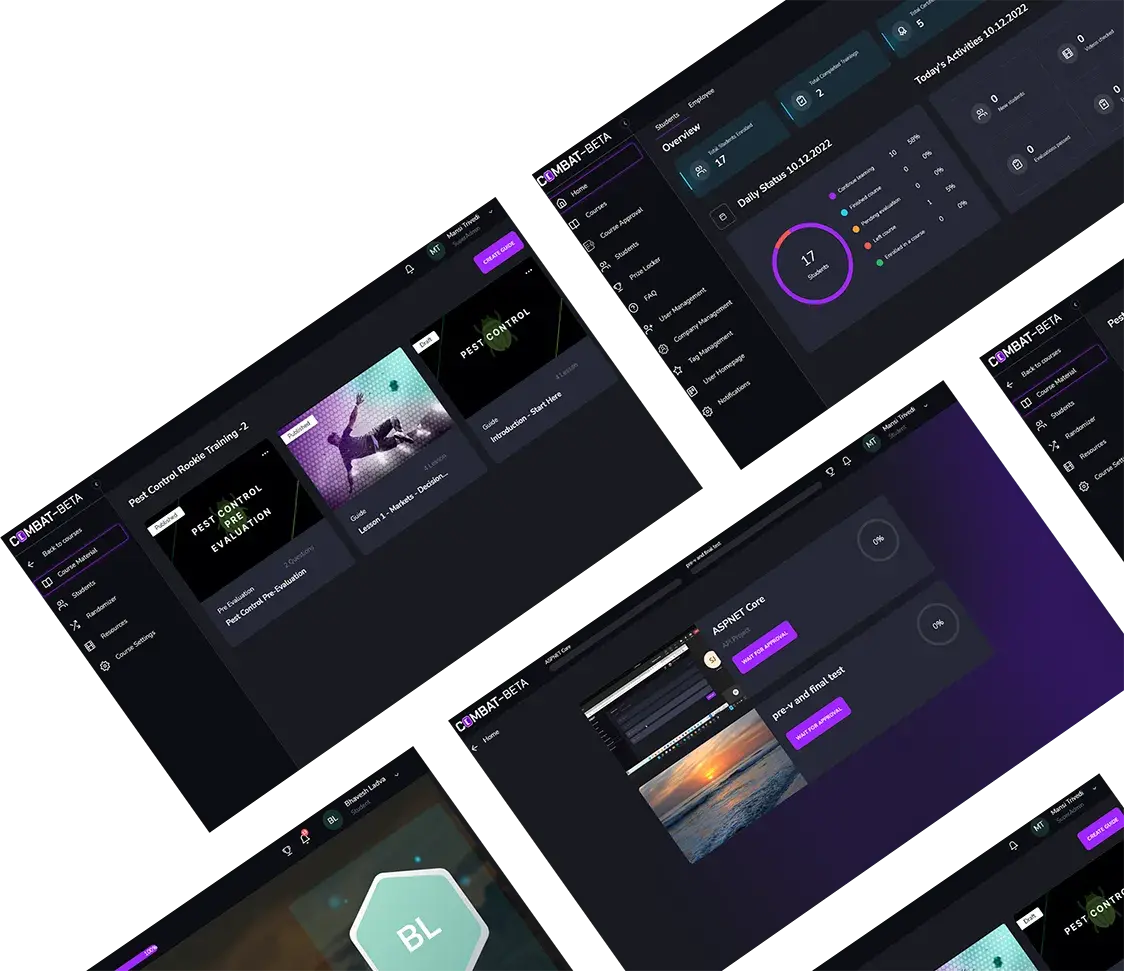
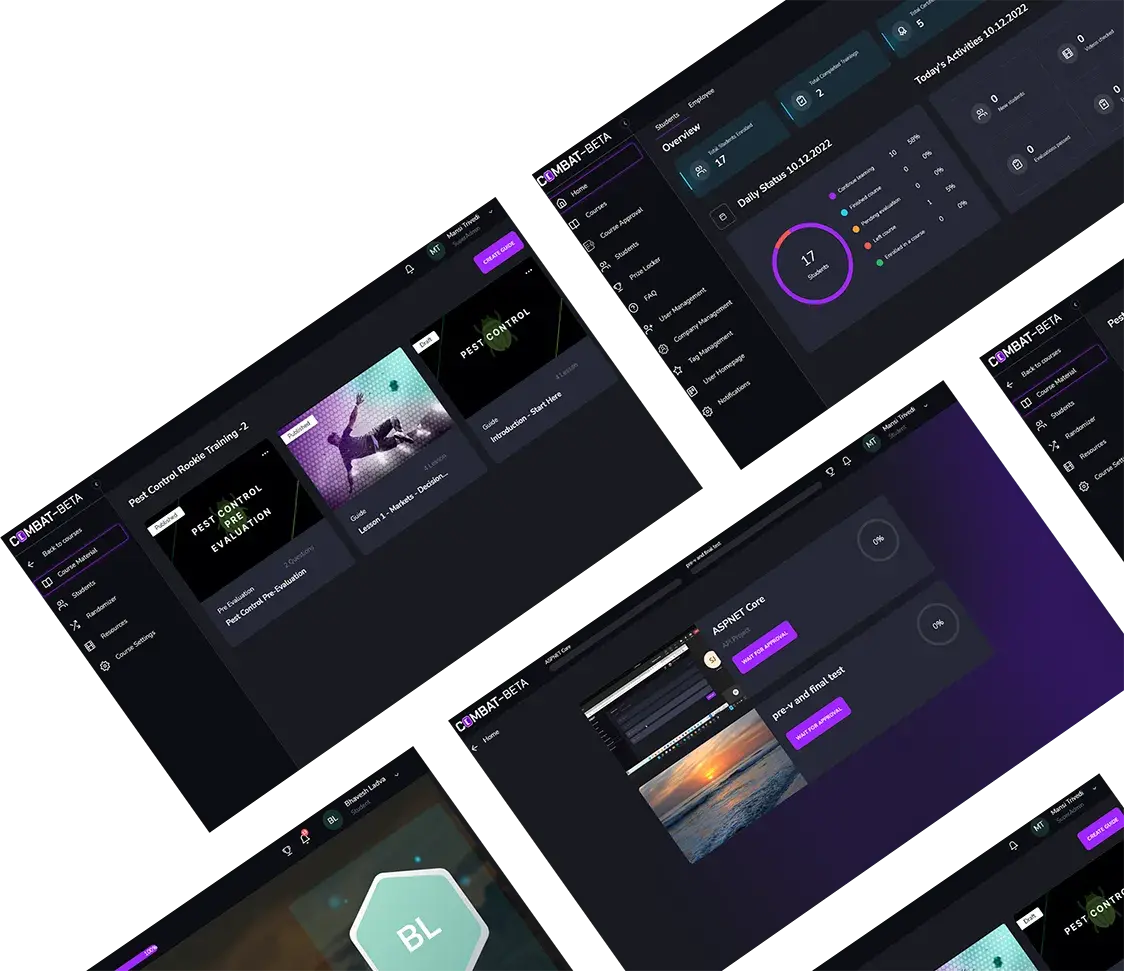
A client from sales and marketing domain was looking to change their offline method of a training platform for their executive and take it online. They wanted to have a customized e-learning platform for giving door-to-door sales training to their executives. They wanted a platform that could help students and trainers to collaborate and also track their learning process throughout the course.
A client approached AllianceTek to build an e-learning platform for their executives to get customized courses and learn from anywhere they wanted. The client wanted the platform so it could allow the trainers to teach multiple courses at once to their executives and students. They also wanted to include a reward feature to motivate the students throughout the training.
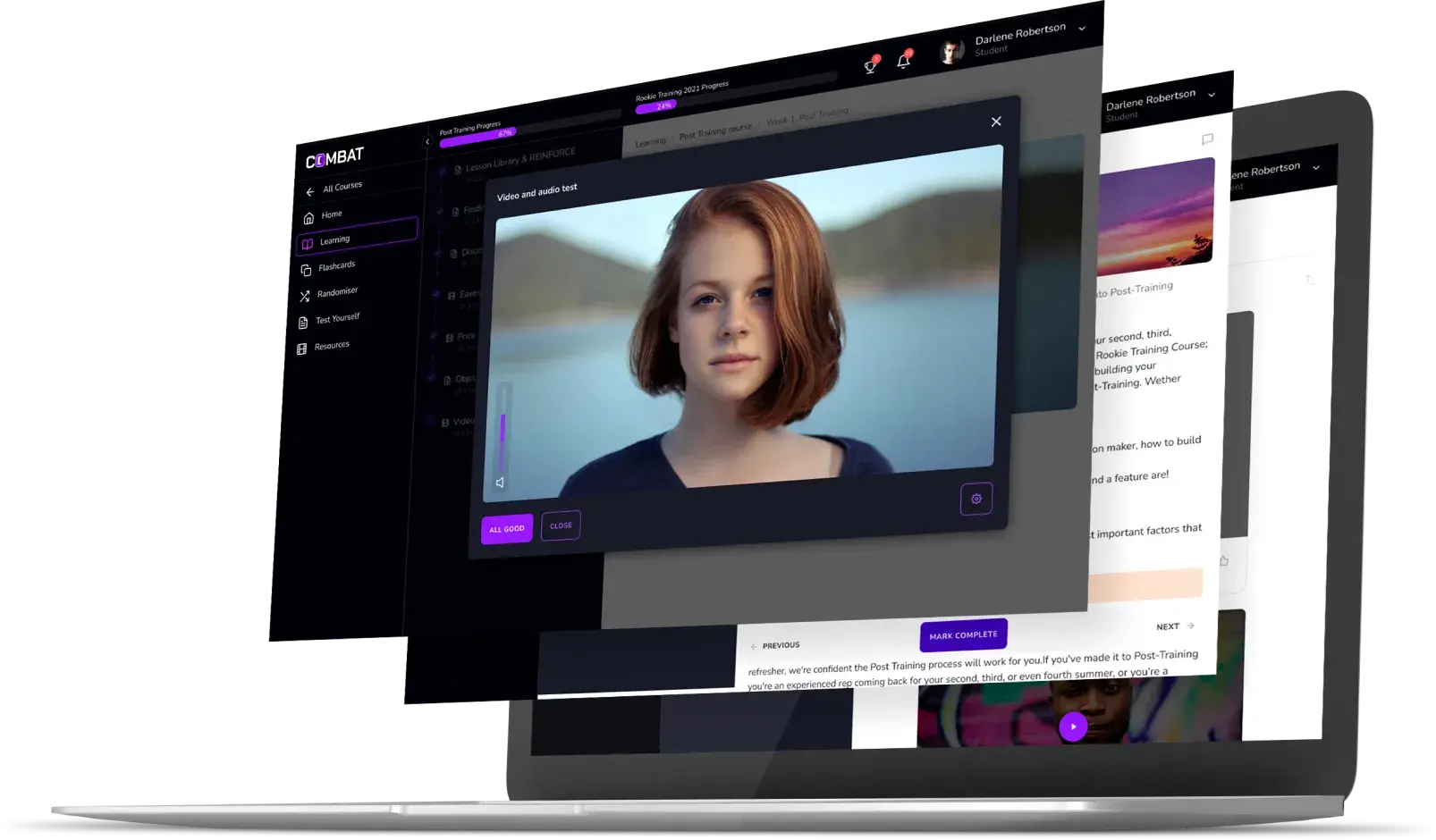
As an IT partner and solutions provider, AllianceTek will help you follow your objective and implement strategies that are unique to your business to see it through to completion.
AllianceTek’s team worked with the client to provide a technically robust solution with a user-friendly interface and improved operation to make the platform as engaging as possible. The design of the platform was planned according to each module, which allowed the team to work easily and plan weekly demos.
On the completion of the Final Evaluation as well as Randomizer, students can take random quizzes to get reward points. After getting rewards, they will be able to redeem those points and win some exciting prizes.
The client was worried about the problem that videos recorded on different devices were appearing in different codecs, which created an issue for an executive to access a course because they used a different device than the course was recorded on. The client wanted a program that would be compatible with all the devices so that any executive could access any course at any time.
AllianceTek’s team developed a website that would be accessed from various web and mobile browsers, no matter what device they used. The platform could now be accessed via browsers like Firefox, Chrome, Microsoft edge and also iOS and Android devices. The client also had the freedom to manage and auto-scale the platform as per their requirements.
In order to make the platform more efficient, AllianceTek divided the platform into 4 major roles and included the following features for each of them:
Keep score of how well the instructor, the reviewer, and the students are doing.
Able to monitor executives or students using reports on their accomplishments and remarks.
Schedule the repeated notifications at certain intervals.
Gain access to their accounts as a Trainer or Reviewer with login rights.
Define the FAQs for various roles.
Course Approval Flow- Could provide approval for the course students or executives are enrolling in and also send a request to the admin or trainer to approve the accessibility of the course.
Design a specialized program that integrates supplementary resources including a quiz, a survey, user-generated text and video, and other online media.
Manage the prize-approval process and handle the prize-to-reward points ratio.
Can make use of their own preferences in terms of the course structure.
Combine a course with a specified trainer and evaluator.
Use a tagging system to better organize course criticisms.
The ability to observe and discuss video comments on student work and development.
With the help of Calendly Integration, students could schedule appointments with trainers at their convenience.
Access to all course and resource files.
Allowed the students, instructors, and evaluators to interact centred on the course's unique content below the lessons.
Provide feedback for the admin to review.
Course Approval Flow
Included a Manage Students functions, which allowed the approval of student course requests, certificates, account status (active/frozen), and so on.
Allowed the reviewers to watch the student-created videos that were uploaded after the completion of a lesson and provide constructive criticism; they could also monitor the status of the pending review videos via the reviewer dashboard.
Provide feedback to the Admin.
Allowed the reviewer to give feedback on the submitted video, outlining specific areas where the student might improve.
Students could see the dashboard that showed their week-by-week development, their current course's development, and flashcard progress.
Find out what's in the training module.
Use the self-evaluation for both the first and final assessments.
Prepare tests depending on the material covered.
After completing each guide, the students could get reward points and request the available prizes.
Allowed recording video responses to questions to assess their retention of material after the completion of all lessons. It could be used for responding to on-screen queries, which must be done so in a certain amount of time.
Use comments to discuss specific topics with the trainer, reviewer, and other students.
Leave feedback for the admin.
Capable of scheduling assessment times with available trainer times.
The client lacked an e-learning platform but is now satisfied with the simple, user-friendly Reliable Robust Software.
AllianceTek’s Vimeo integration services helped the client save time and money while creating video content.
We created a load-balancing design to distribute server requests uniformly. Additionally, it allowed the memory and storage to scale up or down as needed.
For data storage, we made use of the cloud's scalability and ability to free up valuable server space.
We included Calendly for scheduling sessions with a certain trainer, which was helpful in booking slots.
Created user-friendly designs and enhanced user flows for system operation.
The client has been provided with a fully functional website that can be viewed across a variety of desktop and mobile browsers.
Included various other features such as video/GIF integration, interactive charts, text editor, dynamic notification, live video recording, and time-based questions and answers while recording the video submission on the student’s end.
The client found AllianceTek because of its stellar reputation and positive reviews from previous clients.
They met with AllianceTek's CTO and other technical staff and felt confident in moving forward with the project.
AllianceTek provided solid references from previous projects and detailed proposals that were instrumental in winning the contract.
AllianceTek brought the client's idea to reality by finishing the project on time and on budget. We assisted them with Vimeo and Calendly integrations and provided guidance wherever it was needed. The novel concept of combining Calendly and Vimeo as part of the solution also saved time and money.
The AllianceTek team provided consultation and guidance to the client at key points in the project's development, allowing them to make informed choices regarding the platform and benefit from insights into the most up-to-date and widely used practices in the field of e-learning.
With the help of Vimeo's integration, the client could record videos to fix issues with codecs, compatibility with target devices, browsers, operating systems, and so on.
We also used agile methodology to give constant incremental updates to the client and other innovative technology for the project such as.Net core for better API response, SQL server for managing a larger amount of data, and ReactJs for rich UI experience with better performance.