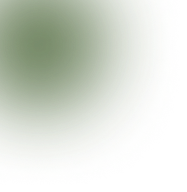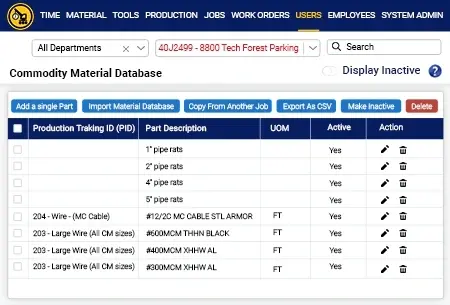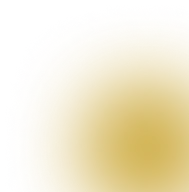A leading video conferencing solution focuses to build a robust, secured and high-quality video conferencing solutions to stay in touch with your teams and colleagues on the go. The client anticipated to build an enterprise-ready video meeting platform that aid organization, business and developers to build and deploy video solutions at global platform. It’s a one-of-a-kind platform-as-a-service solution that connects users of website or app with tight access control to deliver state-of-the-art video quality and features.
A USA-based client approached AllianceTek to build a global video meeting platform that allow developers, organization and businesses to easily build and deploy video and audio solutions. The main aim of the client is to build a collection of free, open-source and fully encrypted multiplatform voice, video conferencing and instant messaging application for the Web, Windows, Linux, macOS, iOS and Android, and thereby; allows you to build and embed custom video experiences into web and mobile apps to reimagine customer experiences at every touchpoint.
As an IT partner and solutions provider, AllianceTek will help you follow your objective and implement strategies that are unique to your business to see it through to completion
Whenever a user wants to record a meeting for the record, it can be done in two ways: i) Audio and ii) Video. But while using app, there was only a single option – video recording of the entire conference/meeting. It not only increases the file size but also makes it inconvenient for users to access the record at every location.
Our development team at AllianceTek have added the “Audio Recording” option along with the video recording to record the entire conference on the go. So, whenever the local recording starts, a dialogue box with the message of “This meeting is recorded” is shared to every participant and the record indicator is turned ON. If by chance, they press the option of “Leave Meeting”, the meeting is ended for that particular participant.
Validation of “user type” for meeting/conference recording.
Whenever any participant starts the local recording, the recording indicator would be turned ON simultaneously for all the participants regardless of whether they’ve started recording by their own or not. And, this gives access to the authorized person to start and end recording and no one else would be able to record locally. If the authorized person is “meeting creator”, this scenario is acceptable. So, whenever the user presses the record button, a validation to check if the user is the meeting creator was unrecognizable.
The experts at AllianceTek developed a custom API that calls call or pass the value in an existing API (pre-auth API). So, if the user is the meeting creator, then only they’re able to access the recording button. If they aren’t the authorized entity, a pop-up message is shown like below:
“Meeting creator is authorized to record the meeting”.
The development team at AllianceTek demonstrated its capabilities to deliver an enterprise-ready video platform to embed videos in app and websites. Our developers not only improved the existing functionality but also enhanced the application usability.
The company delivered a platform that allows business, developers and organizations to build and embed custom video experiences into web and mobile apps.
We strive hard to deliver better quality, lower latency solution that is scalable and inexpensive.
AllianceTek’s expert development team improved the overall product performance and usability by modifying the existing web services and API’s along with developing some new API’s that authenticate users to the meetings and generate multiple instances.
The product developed by AllianceTek is highly secure, reliable and compliant with HIPAA and GDPR along with leveraging end-to-end encryption.

Share your desktop, presentations, mobile screens and choose which applications or monitors to display. It supports 1080p video.
Invite users to a conference via a simple, custom URL.
Edit documents together using Etherpad
Pick fun meeting URLs for every meeting
Trade messages and emojis while you video conference, with integrated chat.
Host a meeting and join a local meeting through custom URL.
Record the audio, video, and screen share from a meeting. Save it to reference later or to send to those who could not attend.
Group chat and private chat to send data and chat messages between all participants in a video session.
Lock-protected rooms allows you to control the access to your conferences with a password. Encrypted by default.
There are no artificial restrictions on the number of users or conference participants. Server power and bandwidth are the only limiting factors.
The solution proposed by AllianceTek helped the client to improve app functionality by extending local recording support compatibility across browsers.
An updated application with unlimited record time till the end of the meeting or recording stopped forcefully.
Addition or modifications of the new or existing features being requested on-demand.
Change in look and feel of the UI design by setting up a visible placeholder in recording for the Audio-only participants.