

Have you considered using an alternative authentication system to give users other options for logging into your web portal, cloud-based services, or mobile app?
It’s quickly becoming the norm for leading web portals, cloud services, and mobile apps to leverage open-authorization protocols that provide alternative authentication mechanisms. That’s because by making access easier, companies can rapidly accelerate online-service usage.
It’s time for your business to use an open authorization protocol, such as OAuth. It can give your users secure, controlled access to your web-portal, cloud services, or mobile apps by using their credentials from authoritative sites such as Facebook and Google. In addition, OAuth makes it possible for users to post back to those networks, spreading the word about your site.
The future is mobile devices and cloud-based services. By using OAuth you can provide a seamless, integrated experience to your clients and vendors, even when they’re using disparate systems.
OAuth works like a passport and a visa. When you enter a country, your passport confirms your identity, and the type of visa you have dictates what activities you may undertake while you are in the country.
In the same manner, OAuth is an open-authentication standard that can be used on many websites. You can use it on your website to control website access and define the boundaries of what sites visitors are allowed to visit, using it as an alternative to having users create a new password and ID.
01
OAuth can increase the use of your website’s services. That’s because most people’s memory banks are already overflowing with a jumble of passwords and user-IDs. It’s easier for them to remember frequently used passwords than yet another series of letters, numbers, and symbols.
So why make it hard to do business with your company by forcing another password and ID on a user, when you can use OAuth to leverage world-class, third-party registration systems for your website’s authentication?
Site access may seem like small thing, but if you’ve ever struggled to dislodge a password hiding in the far reaches of your brain, you know intuitively that it can make big difference to your traffic levels. And it’s relatively easy to do.
02
OAuth enables users to share your website’s information with major platforms such as Facebook and Twitter. If someone registers for a webinar on your site, he or she’s just a click away from posting it on Facebook, spreading the word, and increasing your website’s popularity and authority.
03
OAuth enables you to save time on developing a custom authentication system, user profiles, and ways to facilitate social interaction, such as friend’s lists, status updates, and more.
Also, once you implement OAuth, you don’t need to support password renewals, forgotten passwords, or the ability for users to remove themselves from the service.
04
Since OAuth is a time-tested proven authentication technology, your bugs have a low survival rate.
05
Authentication occurs at the provider and returns an encrypted token to your organization’s application so you never have to worry about ID theft.
06
It’s easier for your technical experts to manage, maintain, and configure OAuth than, for example, extranet login models with mixed authentication.
07
Because your business or organization doesn’t have to find room for IDs and passwords on your server, you save on space.
It’s not only your business that benefits. You’re also making life easier for your website’s users:
01
Very few of your web visitors want to spend time creating yet another profile, user ID, and password. With OAuth they don’t have to.
02
With web-user brains already overflowing with the hodgepodge of symbols and letters they’ve created to open the door to other sites, they’ll be thankful your site is easy to access.
03
A web visitor doesn’t have to submit a password to your application if he or she does not completely trust your website. They can also prevent the OAuth provider from accessing your application.
04
OAuth enables users to take advantage of the social graph and other features made available by the OAuth provider.
To avoid shiny-new-object syndrome, where we flock to the latest technology, we like to look beneath the surface to discover the downsides. This is how we see them.
01
If the remote service is down, the web visitor is not able to log in. If they’ve already logged in, however, and the authentication cookie is valid, they can continue to use your website.
02
If you want to allow the user to log in with multiple OAuth providers, it requires some computer logic.
03
You need to evaluate whether you want your company and brands to associate with certain OAuth providers.
04
It’s possible your website visitors don’t want to share their OAuth provider data, for example, from LinkedIn, Twitter, or Facebook, with your website.
05
If you don’t want to do additional development to allow users to customize their profiles on your website, you have to go with the profiles they’ve developed for the OAuth provider sites.
06
It may be a bit confusing for the user who doesn’t already have an account with an OAuth provider to have to create one in order to access your website.
If you’ve weighed the pros and cons of using OAuth for authentication and decided to move forward, then you’ll want to know how to get the most out of it.
01
The more options you give, the more web traffic you’ll get. So even if you use OAuth, you still want to give users the option to set up a user ID and password if that’s what they prefer. Also, it’s best to allow logins with multiple OAuth providers.
02
Even though you give users access with OAuth, you can still control the level of access. Think of it as OAuth is providing the passports, but you still get to issue the visa which says defines exactly what each user can do on your website.
OAuth is an authentication protocol that allows you to approve one application interacting with another on your behalf without giving away passwords.
There are 3 main players in an OAuth transaction: the web application (your business), the service provider (Twitter, Google, etcetera), and the user (your customer).
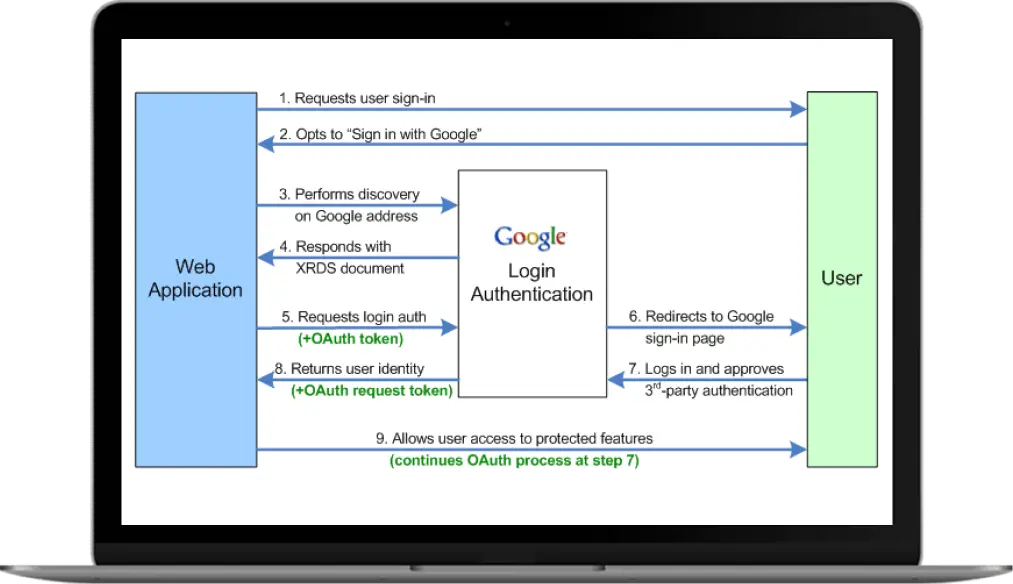
As an IT partner and solutions provider, AllianceTek will help you follow your objective and implement strategies that are unique to your business to see it through to completion – we don’t just follow instructions, we unleash the full potential of your vision. AllianceTek employs a global team of more than 100 skilled developers and consultants who approach every project holistically, giving full around-the-clock attention to understanding our clients’ needs and providing comprehensive, scalable and extensible development roadmaps.
Know More
From small businesses to large enterprises, our testimonials highlight the transformative experiences and the tangible value we deliver.
Please fill in the form and our representative will get back to you.
Years Of Trust
Successful Projects
Global Locations
IT Professionals