Android has come a long way since its initial release in 2008, becoming the world's most popular mobile operating system with over 2 billion monthly active users. Over the years, Android has continuously evolved and introduced new features to enhance the user experience. From phones and watches to cars and TVs, Android has rolled out numerous innovations to its mobile OS.
One of the latest advancements in Android's mapping features is the ability to guide users to your site while allowing businesses to track the path that potential customers use to find their site. This new feature is a game-changer for businesses, allowing them to gain insights into their customers' journeys and optimize their marketing strategies accordingly. In this article, we will explore how Android's mapping features work and how businesses can leverage them to drive traffic and sales.
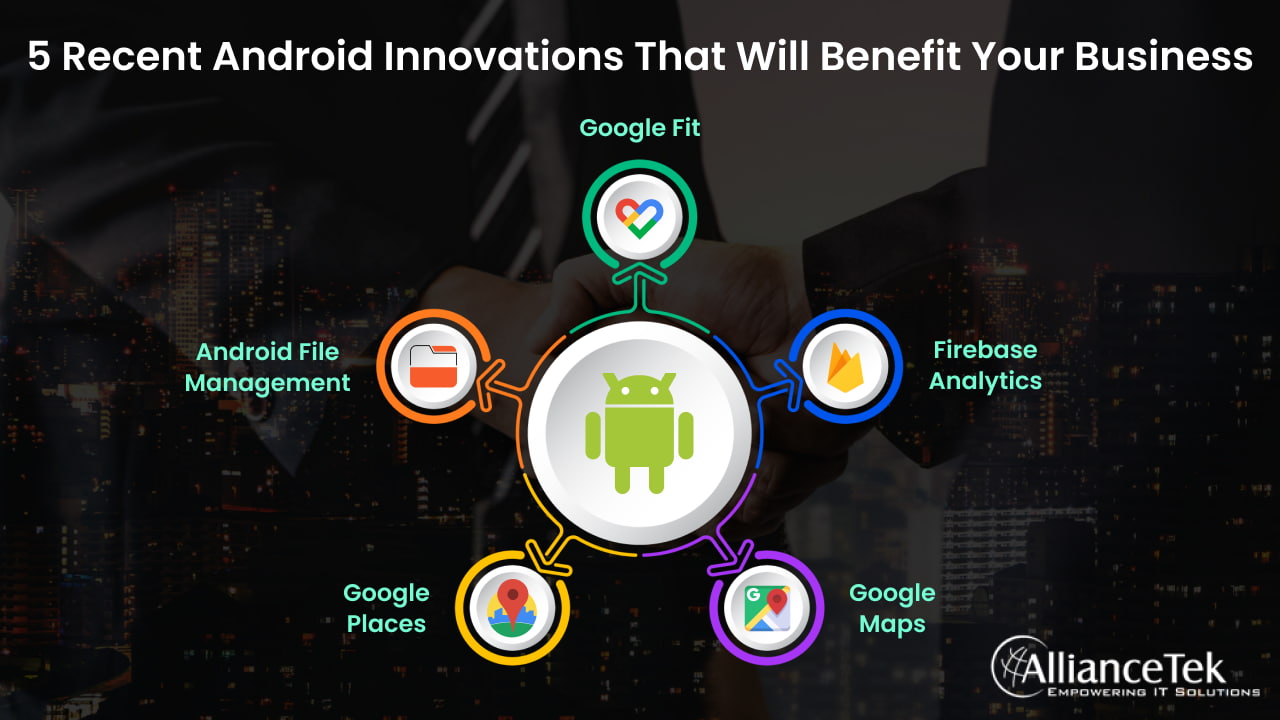
Five Android features businesses can utilize
1. Google Fit
Google's commitment to making fitness accessible and easy to track has led to the creation of many new APIs for Google FIT. These APIs make it easier for developers to build fitness apps and devices that seamlessly integrate with the Google FIT platform.
# Device API
One of the key APIs is the Device API, which enables data to be viewed from connected apps and sources. This API makes it possible to collect data from various sensors on the device, including GPS, accelerometer, and heart rate monitors. This data can be used to provide users with real-time feedback on their fitness activities, such as tracking steps, distance travelled, and calories burned.
# Recording API
The Recording API is another useful feature that allows developers to collect and track fitness data over time. This API makes it possible to record user activities, such as running, cycling, or weightlifting, and track progress over time.
# History API
The History API enables users to track their fitness history. With this API, users can view their fitness data over time, including their progress towards their fitness goals.
2. Firebase Analytics
Firebase Analytics is a free app measurement solution offered by Google that provides deep insights into app usage and user engagement. It's a powerful tool for businesses looking to understand their app's performance and user behaviour.
# Integration with Firebase Features
One of the main advantages of Firebase Analytics is its seamless integration with other Firebase features. This means that businesses can easily track user behaviour across their app, website, and other digital properties. Firebase Analytics can also be integrated with other Google products, such as Google Ads and Google Cloud.
# Unlimited Reporting
Firebase Analytics provides unlimited reporting for up to 500 distinct events that can be defined using the Firebase SDK. This means that businesses can track a wide range of user behaviour, including app installs, in-app purchases, user engagement, and more.
# Clear Understanding of User Behavior
With Firebase Analytics, businesses can gain a clear understanding of how users behave within their app. This includes data on user retention, session length, and user demographics. This information can be used to inform app marketing and performance optimization strategies.
3. Google Maps
Google Maps has evolved significantly since its initial release in 2005, offering a range of features and functionalities that can be customized to suit different business needs. Here are some of the ways businesses can leverage Google Maps to guide customers to their location:
# Base Maps and 3D Buildings
Google Maps can now be customized to incorporate base maps and 3D buildings. This feature enables businesses to provide users with a detailed view of their location, including the surrounding area and nearby landmarks. With 3D buildings, users can also get a realistic view of the building's exterior.
# Indoor Floor Plans
Businesses can now add indoor floor plans to their Google Maps listing. This feature is particularly useful for businesses with large indoor spaces, such as malls, airports, and museums. With indoor floor plans, users can easily navigate through the building and find their way to different locations.
# Street View Imagery and Satellite Imagery
Businesses can also incorporate street view imagery and satellite imagery into their Google Maps listing. This feature allows users to get a more realistic view of their location and its surroundings. Street view imagery is particularly useful for businesses that are located in areas with high foot traffic.
# Custom Markers, Information Windows, and Polylines
Businesses can customize their Google Maps listing with custom markers, information windows, and polylines. This feature enables businesses to highlight key areas of their location, such as entrances, parking areas, and restrooms. Custom markers and information windows can also be used to provide additional information about the business.
4. Google Place
Google Places is a powerful tool for businesses looking to gather local data and reach potential customers. Here are some of the ways Google Places can benefit businesses:
# Access to Over 100 Million Businesses and Points of Interest
Google Places features over 100 million businesses and points of interest that are updated frequently through owner-verified listings and user-moderated contributions. This means that businesses can easily add their listing to Google Places and ensure that potential customers can find them easily.
# Built-in Place Picker UI Widget
Google Places provides a built-in place picker UI widget that businesses can add to their app. This widget allows users to choose from a set of nearby places displayed on their devices. By integrating this widget into their app, businesses can make it easy for users to find their location and get directions.
# Automatic Address and Contact Details Retrieval
When a user selects a place from the Google Places widget, Google Places automatically fills in the name and/or address of the place as they type. It also retrieves details such as the address, phone number, and website link. This makes it easy for potential customers to get all the information they need about a business quickly.
5. Android File Management
Android now offers a range of features for file management that can be beneficial for businesses looking to streamline data access and collaboration. Here are some of the ways Android's file management capabilities can benefit businesses:
# Read, Write and Synchronize Files
Android now allows users to read, write and synchronize their files. This means that employees can easily access important files and update them in real time, eliminating duplication of data and ensuring that everyone has access to the latest information.
# Collaboration
With Android's file management capabilities, employees in the field can get and send information quickly, ensuring that the whole business team has quick access to updates and important data. This makes it easier for teams to collaborate, regardless of their location or time zone.
# Integration with Other Apps
Android's file management can be integrated with other apps, making it easier for employees to access and share files across different platforms. For example, files stored on Google Drive can be accessed and edited on Android devices, making it easy to collaborate with team members.
# Secure File Sharing
It also includes secure file-sharing features, ensuring that sensitive business data is protected. Android devices can be configured with encryption and other security features to ensure that files are only accessible to authorized personnel.
Conclusion
In conclusion, Android has introduced several innovations that can benefit businesses of all sizes. From file management capabilities to fitness tracking APIs, these innovations can help businesses streamline their operations, improve productivity, and reach new customers.
Overall, these recent Android innovations offer a range of powerful tools that businesses can use to improve their operations, reach new customers, and provide a better experience for their clients. By leveraging the capabilities of these innovations, businesses can stay ahead of the competition and achieve their goals.
Need help from an experienced and responsive team? AllianceTek can help you realise your vision. We specialize in the design and planning of IT infrastructures and will present cost-effective solutions for business success.
Call us at 484-892-5713 or Contact Us today to know more details about the 5 recent Android innovations that will benefit your business


