Posted By
Sunil Jagani
on
13. September 2013 00:25
Partial View is an independent code block that can be reused and rendered on multiple web pages, enabling you to define a view that will be rendered inside a parent view. In MVC applications, Partial View is best put to use in the header, footer, navigation of the page, a search that spans the site, a product category page, a dynamic ticker, or a calendar. Partial View is much like regular view but with the file extension .cshtml.
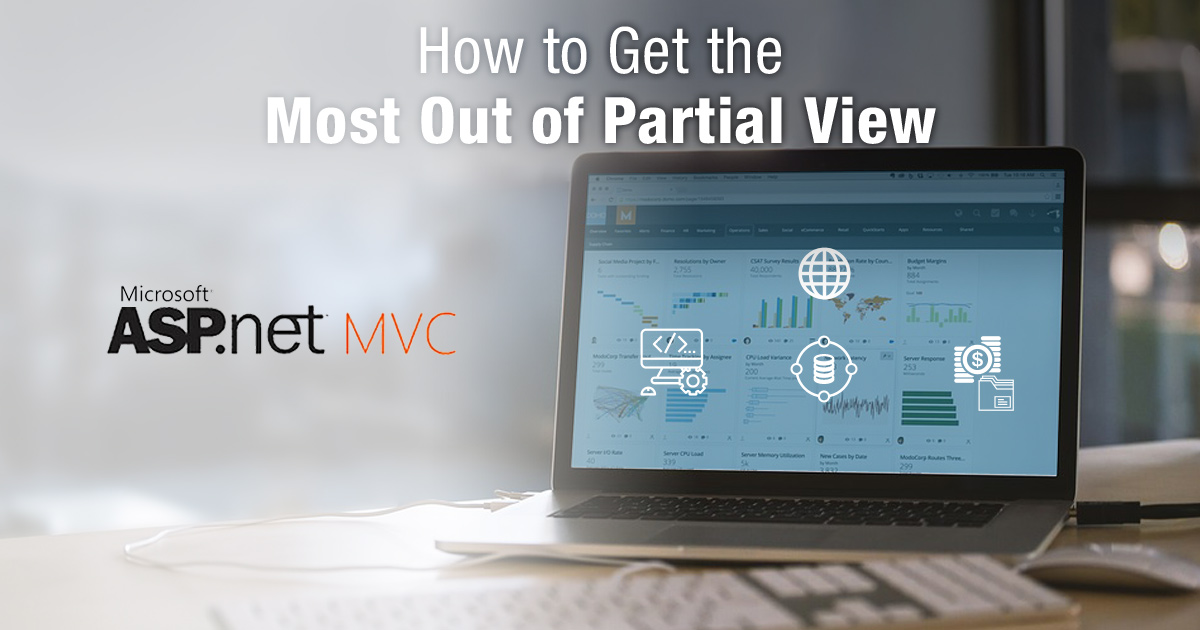
Partial View vs User Controls
If you’ve used User Control before, then all this may sound like the same thing. So what’s the difference between Partial View and User Control? Well, for one thing, their file extensions: Partial View uses .cshtml whereas User Control uses .ascx. Other than that, their functions are very similar. There is a notion that Partial Control does not support events while User Control does support events. However, events can indeed be supported in Partial View if you use jQuery or JavaScript to fetch data from the data model and render it with the help of jQuery and JavaScript.
When to Use Partial View?
Since a Partial View can be used across multiple pages and projects, it only needs to be written once before the same block of code is used again and again. Partial View helps pages load faster because it supports AJAX based loading, which facilitates data transaction without the requirement of a page load.
When Loading a Large Amount of Data
One scenario where Partial View with AJAX can be beneficial is when there is a substantial amount of data that needs to be loaded on a page. By creating different Partial Views, the data fetching can be facilitated. This does not impede page loading and asynchronous Partial Views can improve website performance.
For example, a website dashboard has a variety of information and a heavy requirement of data to be displayed. If developed with conventional methods, the dashboard will take a substantially long time to load, which affect a user’s interest. But by creating the dashboard using multiple Partial Views, the loading of the page can be reduced to seconds, thus preserving the user’s interest and patience.
Partial View can be cached using OutputCache Directive to cache the contents of the action. This means the cached data need not be retrieved over and over again if it is unchanged.
In Team Development
Partial Views also facilitate team development. In a team, a senior developer can create the Partial View once while a junior developer can use it as many times as needed. This saves development time, reduces code redundancy, minimizes errors, and reduced debugging time.
Partial Views can be tested independently. Therefore, unit testing of the code fragment is possible. Again, this saves time as the testing team does not have to wait for the entire portion of the compiled code when they only have to test the partial view. This makes testing easier and faster.


