Imagine you're a builder constructing a grand castle. You start with the foundation, which is strong and reliable but lacks the flexibility to adapt to the changing needs of the kingdom. That foundation was ASP.
But then, you decide to take a big leap forward, and you construct an entirely new castle using the latest tools and technologies at your disposal. This new castle is ASP.NET, a flexible and unified web development solution model that allows you to build robust, scalable, and enterprise-class web applications.
ASP.NET provides you with two ways to build your castle - Web Forms and Model-View-Controller (MVC). The Web Forms are like the grand ballrooms of your castle, with a beautiful and intuitive user interface that is easy to use and understand. The Model-View-Controller (MVC) is like the secret passages and hidden chambers of your castle, allowing you to design and build your applications with a greater degree of flexibility and complexity.
With ASP.NET, you can build a castle that is both beautiful and functional, capable of withstanding any challenge that comes its way. So whether you're building a grand kingdom or a small village, ASP.NET is the perfect tool to help you create a masterpiece that will stand the test of time.
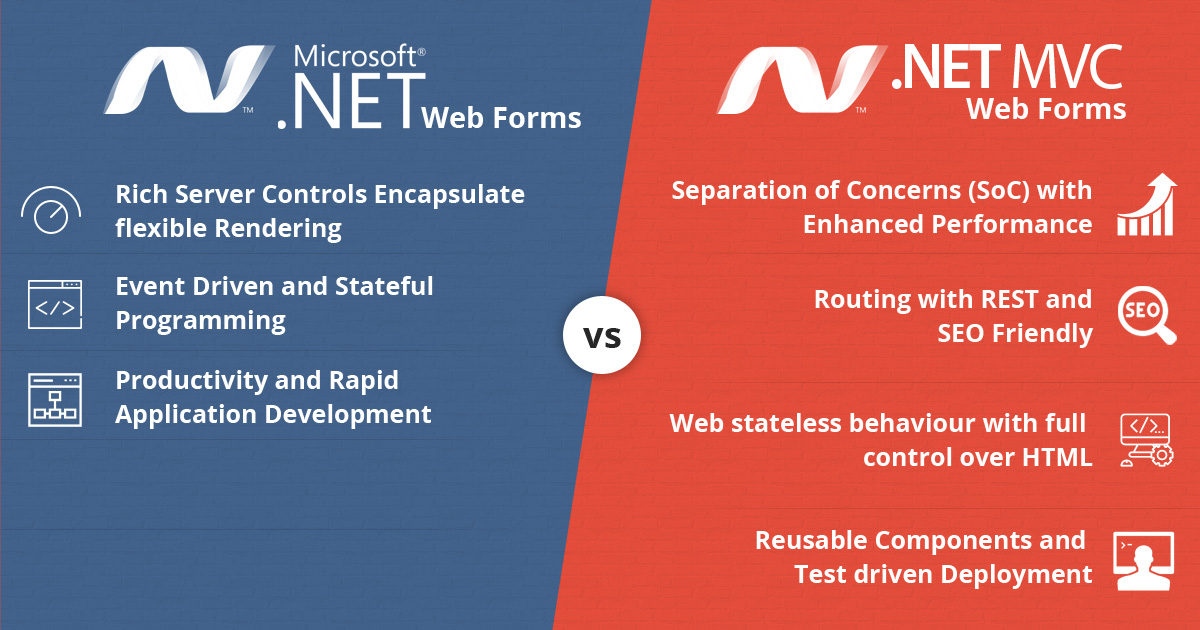
ASP.NET Web Forms
ASP.NET Web Forms is a framework used for developing web applications. It allows developers to create user interfaces through UI elements that are similar to those used in desktop applications. These UI elements consist of methods, properties, events, and controls that can be easily manipulated by developers to create the desired functionality.
One of the key advantages of Web Forms is that it provides a high level of abstraction to developers, which means that they do not have to worry about the underlying details of web technologies such as HTML, CSS, and JavaScript. Instead, they can focus on creating the user interface and the functionality of their application using familiar tools and techniques.
Web Forms also provides the ability to render various requests for markup languages, such as HTML and XML, depending on the type of device or browser that is accessing the application. This makes it easy to create web applications that are compatible with a wide range of devices and platforms.
Advantages of ASP.NET Web Forms
ASP.NET Web Forms is a powerful framework that offers a variety of features to enhance the web development solutions. Here are some of the key benefits of using Web Forms:
# Rich Server Controls Encapsulate Flexible Rendering
ASP.NET Web Forms provides rich server controls that can encapsulate flexible rendering. These controls can be used to create HTML, CSS, and JavaScript-based web applications that are free from cross-browser compatibility issues. Web Forms detects and renders applications according to the various browsers, which makes it easy for developers and web applications developments that are compatible with different platforms and devices.
# Event-Driven and Stateful Programming
Web Forms support stateful programming through ViewState, Postbacks, code-behind, and event-driven programming. Web Forms empower developers to write code that is executed when a user interacts with the controls, such as by clicking a button. This event-driven programming model allows developers to handle user interaction with ease and write the logic for responding to user actions.
# Productivity and Rapid Application Development
Web Forms increase productivity for small teams as they require less complex application development, requiring less code. With rich server controls, ViewState, code-behind, and event-driven paradigm, developers can achieve rapid application development without the need for complex background processes. This makes it easy for developers to create web applications quickly and efficiently.
While ASP.NET Web Forms offer many advantages, there are some disadvantages as well.
ASP.NET MVC
Model-View-Controller (MVC) is an architectural pattern that has gained popularity in web application development. The key idea behind MVC is to separate input logic, business logic, and UI logic into separate components, each with its own distinct role.
In ASP.NET Web Forms, there were some limitations to achieving separation of concerns. However, ASP.NET MVC solves many of the issues by providing a cleaner architecture and better control over the generated HTML. MVC provides more control over the size of controls and disables ViewState, which can lead to faster performance.
ASP.NET MVC is built on top of the ASP.NET framework, which means that developers who have experience with ASP.NET and ASP.NET Web Forms can easily apply their skills to develop ASP.NET MVC-based applications. In fact, many of the concepts and techniques used in ASP.NET Web Forms can be carried over to MVC.
Advantages of ASP.NET MVC
# Separation of Concerns (SoC) with Enhanced Performance
ASP.NET MVC provides Separation of Concerns (SoC) which means your project remains less complex. No automatic state control management and don’t support ViewState. No ViewState support means more enhanced performance by reduced page size.
# Routing with REST and SEO Friendly
Provides ad hoc HTTP modules that can rewrite URLs with RESTful interface, if you think one step ahead new ASP.NET 4.0 with JavaScript frameworks empower developers to achieve better control over ID elements. AJAX with postback can produce user-friendly and SEO-friendly pages through the history management APIs of ASP.NET 3.5 SP1.
# Web stateless behaviour with full control over HTML
No server controls means time to use HTML input controls and complete CSS and script freedom. We can manage each ‘ID’ separately and HTML rendering occurs by a separate engine, so we don’t have to rely on ASPX physical server files.
# Reusable Components and Test-driven Deployment
Controllers don’t depend upon any specific view. This is the reason you can achieve components reusability with ASP.NET MVC, as you can use them for multiple views. A controller is a separate class in ASP.NET MVC, so you can create and perform unit tests simultaneously for methods in an application.
# Concurrent Development with Extensibility
ASP.NET MVC-based applications provide concurrent development. Application development relies on loosely coupled layers, so your team can work simultaneously on the Model, Views and Controller. Multiple view engines like razor, aspx or custom engine are flexibly supported by ASP.NET MVC.
While ASP.NET MVC offers many advantages, there are some negligible disadvantages as well.
Which One is Better?
In conclusion, both ASP.NET Web Forms and ASP.NET MVC are powerful frameworks for developing web applications in the .NET ecosystem. Web Forms provide a higher level of abstraction with rich server controls that enable developers to rapidly develop web applications with a familiar look and feel of windows forms.
On the other hand, ASP.NET MVC provides better separation of concerns, enhanced performance, SEO-friendly routing, and test-driven development. It also offers greater flexibility and extensibility with multiple view engines and concurrent development capabilities. Ultimately, the choice between these two frameworks depends on the specific needs and requirements of the project.
If you would like assistance regarding your choice, you can hire dedicated developers. The experts will help you the right framework for your needs.
Call us at 484-892-5713 or Contact Us today to know more details about the Advantages of ASP.NET: Web Forms vs. MVC.


